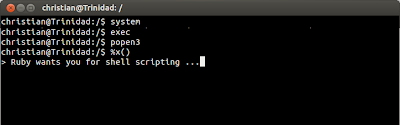Please note, that indeed all non-alpha-numeric delimiters are allowed, but it is highly recommended to use bracket delimiters for readability and unescaping reasons, like:
- ()
- []
- {}
- <>
1. Non-interpolated String
allows unescaping and string notation:%q(Ruby string (syntax) is "pretty" flexible) => "Ruby string (syntax) is \"pretty\" flexible"Please compare with the String result.
2. Interpolated String
allows flexible interpolation:
choosen_language = "Ruby"
%Q(#{choosen_language} string (syntax) is "pretty" flexible)
=> "Ruby string (syntax) is \"pretty\" flexible"
and there is also an even shorter literal. % (percentage) alone is the default for an interpolated String:
choosen_language = "Ruby"
%(#{choosen_language} string (syntax) is "pretty" flexible)
=> "Ruby string (syntax) is \"pretty\" flexible"
3. Non-interpolated Symbol
is maybe unusual:%s(ruby) => :rubyBut dealing with arbitrary characters like spaces and dashes also works:
%s(ruby is awesome) => :"ruby is awesome"and is more concise and idiomatic than:
"ruby is awesome".to_sym => :"ruby is awesome"
4. Non-interpolated String Array
is already quite popular:%w(Ruby Python Clojure) => ["Ruby", "Python", "Clojure"]The Array elements are separated by whitespace.
5. Interpolated String Array
is more flexible:
choosen_language = "Ruby"
%W(#{choosen_language} Python Clojure)
=> ["Ruby", "Python", "Clojure"]
The Array elements also are separated by whitespace.
6. Non-interpolated Symbol Array
maybe is less known but analog to its String companion:%i(ruby python clojure) => [:ruby, :python, :clojure]
7. Interpolated Symbol Array
is also equivalent to its String mate:
choosen_language = "ruby"
%I(#{choosen_language} python clojure)
=> [:ruby, :python, :clojure]
8. Interpolated shell command
is pretty helpful for shell scripting:
language = "ruby"
%x(#{language} --version)
=> "ruby 2.1.1p76 (2014-02-24 revision 45161) [x86_64-linux]\n"
language = "nodejs"
%x(#{language} --version)
=> "v0.10.32\n"
Although there are also other Ruby shell scripting approaches (Please read Tell shell scripting apart in Ruby!)
9. Interpolated regular expression
can be used with flags after the closing delimiter
disliked_language = "Java"
string = %Q(#{disliked_language} helps to solve my problems.)
regexp = /#{disliked_language}/i
string.gsub(regexp, 'Ruby')
The literal briefing:
| Literal | Meaning |
| %q | Non-interplated String |
| %Q | Interpolated String |
| %s | Non-interpolated Symbol |
| %w | Non-interpolated String Array |
| %W | Interpolated String Array |
| %i | Non-interpolated Symbol Array |
| %I | Interpolated Symbol Array |
| %x | Interpolated Shell command |
| %r | Interpolated regular expression |
Further articles of interest:
Supported by Ruby 2.1.1