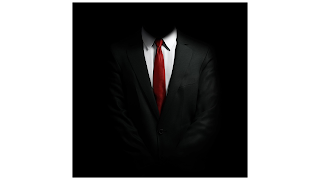Its intention is to provide "Case Equality". The Documention furthermore states:
For class Object, effectively the same as calling #==, but typically overridden by descendants to provide meaningful semantics in case statements.
It is meant to to be overwritten!In some classes it is already achieved. For example Range#===:
(1..5) === 3 => trueSo there is a comparision going on between two kind of objects, a Range and a Fixnum. Briefly the Threequal "operator" technically is nothing more than a method expecting a parameter, similar to == or +.
But this one is special. The Threequal also is called when a case statement tries to compare. The Range class once again:
case 24 when 0..18 'Underweight' when 18..25 'Normal weight' else 'Adiposity (overweight)' end => 'Normal weight'...Phew.
Please note, the Threequal has to be overwritten in the when-branches-object class, not in the one the case statement tries to compare.
So whenever semantic comparision is required overwriting Object#=== totally makes sense. Semantic comparision is emphasized. A Ruby On Rails example:
But setting up the models first:
rails g model Category name:string rails g model Language name:string category_id:integer
class Category < ActiveRecord::Base
def self.[] name
where(name: name).first
end
def === language
language.category == self
end
end
class Language < ActiveRecord::Base
belongs_to :category
end
A language can belong to a category. The catogory Threequal method compares the assigned language category with itself. The class method Category#[] finds the corresponding object.Creating a dynamic language:
ruby = Language.create name: 'Ruby', category: Category.dynamicand comparing it somewhere else:
case ruby when Category[:dynamic] then 'Awesome!' when Category[:static] then 'Huh.' else 'Anyway.' end => "Awesome!"returns the right answer.
Supported by Ruby 2.2.1 and Ruby on Rails 4.2.0